Wi-fi calling introduction video
Phone Failure in a Tragedy
On October 1st, 2017, Stephen Paddock opened fire into a crowd of concertgoers in Las Vegas. During Paddock’s shooting rampage, 59 people died and 869 others faced injuries. Facing profound tragedy, survivors and attendees immediately called 911, to no avail. Disastrously, local telephone lines and local cellular networks failed because of network congestion. Imagine finding your loved ones, friends and strangers injured all around you? You want to call 911 but your cellular network fails you. Disasters and emergencies, natural or otherwise, can occur at any moment. With the rise of climate change-related weather disasters and public shootings, tragedies are as common as ever. Sometimes phone connectivity makes the difference between life and death. We need to be able to rely on our smart phones and networks especially in an emergency. Cellular networks work 99% of the time but when an emergency occurs this form of communication is vulnerable to power, infrastructural, and congestion-related issues. And you don’t want to confront these issues if you or your organization are facing a disaster.
Having a viable back up plan is important. So, what do you do now that your call can’t get through? Do you wait until the cell tower comes back, and the network becomes less congested? Or do you find a different way to make your call go through? Do you know how far your call has to travel along the cell tower infrastructure when you call the person standing next to you? Let us explain: When you make a call, your call goes to the nearest cellular tower via a radio signal. From there, your call transfers to terrestrial infrastructure, which carries your call to a mobile telephone switching office (MTSO). Next, the MTSO will hand the call off to the provider of the person you are calling, who will complete the call. From your cell phone you could call someone standing next to you and that call could travel hundreds of miles through the infrastructure before their phone rings, ever wonder why when someone is close by there is such a delay, cell phones are not walkie talkies.
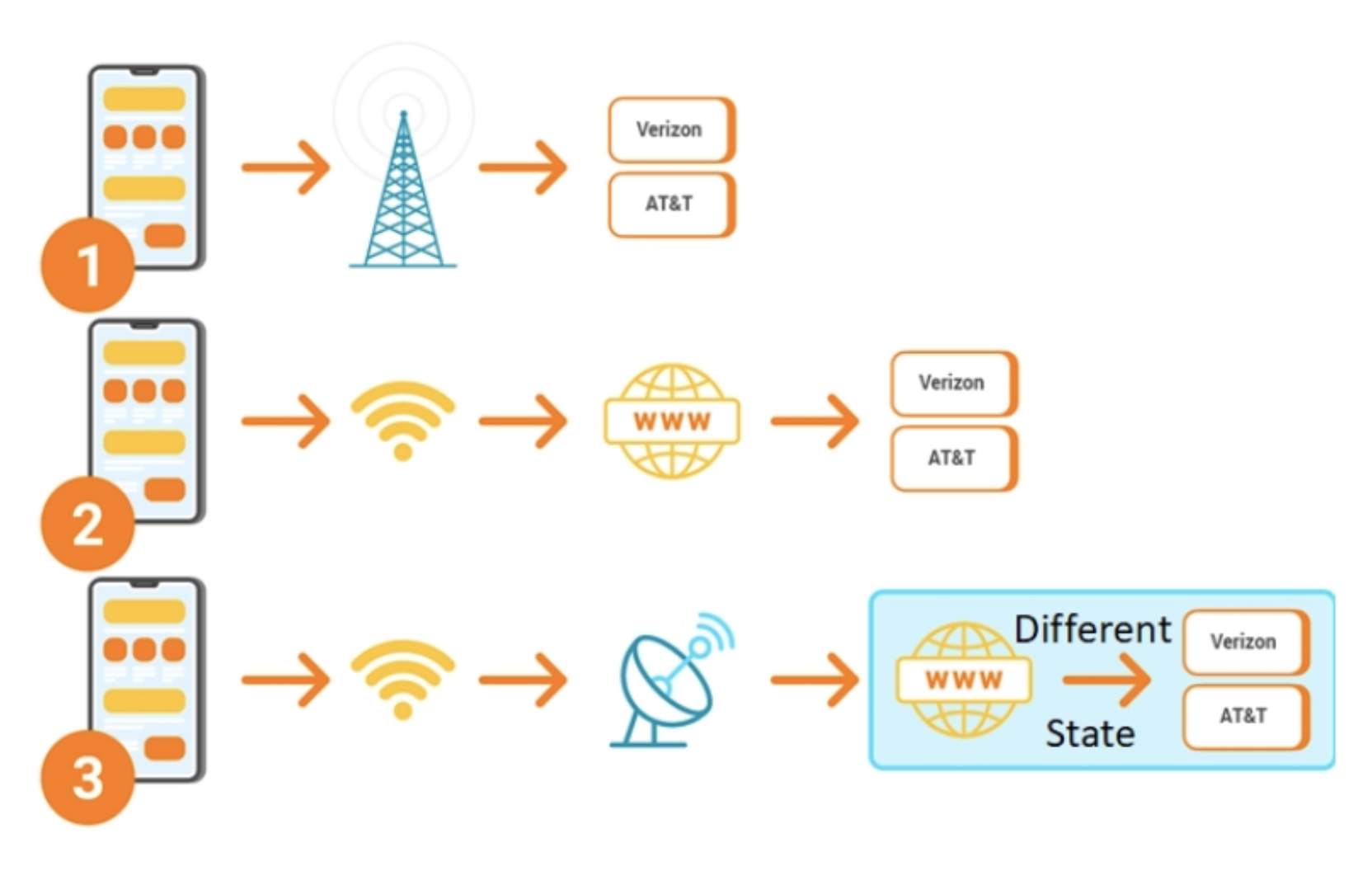
Connect Your Smartphone to the Rest of the World using Multiple Routes
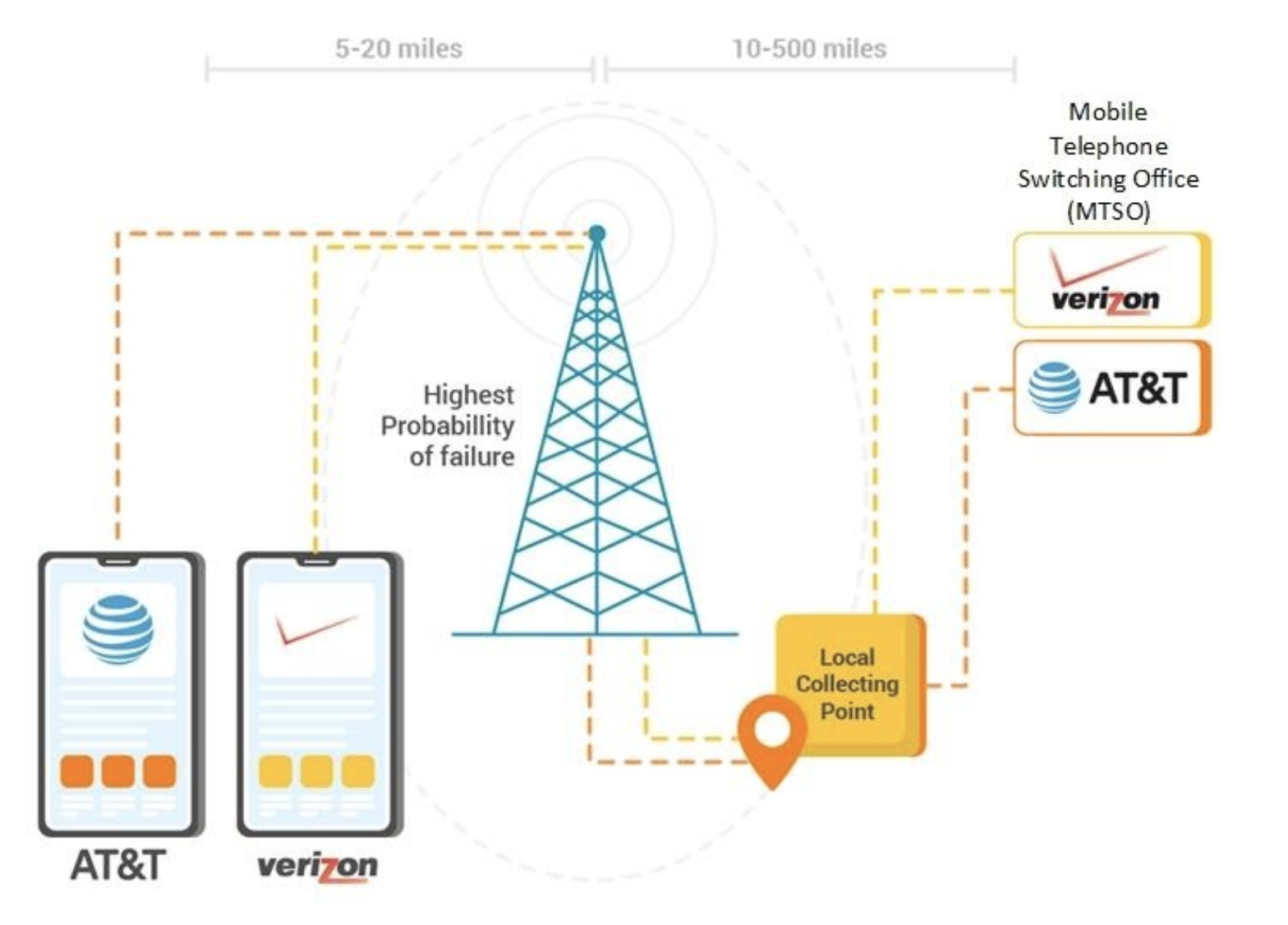
In the last 30 years, the primary rule for communicating in a disaster, emergency, or heavy call congestion hasn’t changed: redundancy, redundancy, redundancy. Connect as many devices in as many ways as possible. That way, your phone is much less likely to fail you when you need it the most.
Did you know that there are different ways to route a call using your cell phone? If you didn’t, don’t feel embarrassed most people don’t. One way is by turning on Wi-Fi calling and making a Wi-Fi call. Wi-Fi calling is particularly advantageous because it offers a different path or route for your phone call or text message to get to the phone company. By turning on Wi-Fi calling on your phone, the call or text bypasses your local cell tower completely, which is the most likely place for your phone call to fail. It travels over Wi-Fi to the internet in your home or office, to your cellular provider’s mobile telephone switching office (MTSO), circumventing the cellular infrastructure along the way. That means your call has a much less risk of failing because of network congestion or infrastructural failure. And it’s free—all that you need is access to a Wi-Fi network.
It is important to understand that when you connect to a Wi-Fi network and turn on Wi-Fi calling, your smartphone runs the same as when you connect to a cell tower. All your apps work the same, e-mail is the same, surfing the web is the same, texting and phone calls are all the same. There are no usage charges when you turn on Wi-Fi calling and use a Wi-Fi network. Wi-Fi calling is available because your provider AT&T, Verizon, Sprint or T-Mobile has built and designed backup routes in their network to keep you fully connected. If you are concerned about friends and family only, you can stop here, take the information above, share it and keep them safely connected. But if you are part of an organization or family that has a culture of emergency preparedness there are additional steps you can take to protect your organization.
Remember, the primary rule for communicating in a disaster is redundancy. The next step is adding additional and resilient redundancy. When you turned on Wi-Fi calling, you potentially opened up more than just one additional route for your call. If you have multiple Wi-Fi signals to choose from in your phone settings. You may have access to multiple routes or paths for your call to travel. You should NEVER assume that because you see different Wi-Fi signals in phone settings that you have multiple paths. The other Wi-Fi signals you have access to may or may not work. They may be different names but use the same path. We suggest adding a simple high-speed satellite internet connection at your home or office. This will provide you with another Wi-Fi signal in your phone settings. You should name this signal “Satellite”, so it is clear to everyone that it travels a non-terrestrial path to the internet. The advantage of using a satellite internet connection is that you now completely bypass the local/regional infrastructure failures. The infrastructure around you may fail for hundreds of miles but you are connected to the internet in a different part of the country. It is inexpensive, a monitored satellite connection costs around $100 a month and will allow 200 people to talk on mobile devices at the same time. And yes, any satellite calls and texts made are free.
Redundancy Summary
By adding a satellite internet connection, you now have three unique routes to complete a cell call or text.
- Regular cell tower route
- Wi-Fi to traditional internet route
- Wi-Fi to satellite internet route

When you connect to the wireless traditional network it is the same as when you connect to the wireless satellite network, however the satellite network is slower and the quality of voice calls drops, but it beats no-connectivity. The chance of losing all three routes is unlikely. This illustration shows how much Wi-Fi calling increases redundancy. Using Wi-Fi to maintain connect-ability will require some planning ahead, as well as educating others in your organization that this is a viable form of communication. Again, never assume that you can make Wi-Fi calls on any wireless network. There are some short-sighted network administrators that will not allow Wi-Fi calling on their networks, fortunately not very many. When possible test the wireless network in advance.
Another problem we see is that the cell tower’s radio signal may be strong and your mobile device won’t automatically leave it and switch over to Wi-Fi. If this happens simply turn on “Airplane Mode” and your device will stop trying to connect to cell towers but will connect to a Wi-Fi network. The purpose of this post is to provide you with a high level understanding of how Wi-Fi networks can be used to add redundancy to your organization. To learn how to turn on Wi-Fi calling on your device simply google it, devices and cell providers all vary a little. Therefore, you should teach your friends, loved ones, and organization how to enable and use Wi-Fi calling. It’s easy: Just enable Wi-Fi calling on your smartphone device, test it on your network, and you’re all set. For more details, watch this short two-minute video that explains Wi-Fi calling and its benefits. Again: Redundancy, Redundancy, Redundancy Here’s the thing: There is no single solution to building communication resilience. Cellular networks and Wi-Fi can fail at different moments because of varying issues. But by having access to and knowledge about how to utilize different communication paths, you’re immensely reducing your risk of telephone-related communication failure.
Let’s briefly go back to the tragic Las Vegas shooting in 2017. At the start of this post, you read about how cellular networks failed during the tragedy, which created more chaos and delayed emergency first responders. We also asked you what you would do in a similar situation. If we had to guess, we’d say you didn’t think about making a Wi-Fi call. Why? Because you didn’t know; because nobody told you. It’s not your fault. Few corporations stand to gain anything from the use of Wi-Fi calls. It’s free. Therefore, you’ve never seen a commercial about it. That sounds cruel, but that’s how the world works. And that’s why we are here now, explaining Wi-Fi calls to you. We want you to know the alternatives to cellular calls. We want you to know what to do in a disaster. And we want you to prepare your friends, coworkers, and family, too. This post has been about keeping individuals continually connected. There are little known but proven methods of how to keep entire facilities or a campus continually connected.
Contact a consultant at Teleira for more information 800-306-8006
Questions & Answers
Q: If my cell tower or cell network fails and I switch over to Wi-Fi calling can I still talk to someone who is using a cellular network?
A: YES and vice-versa
Q: If my local cell tower is down but I’m up using Wi-Fi, how can I reach someone close by on their cell phone who may not know about Wi-Fi?
A: You can’t. This problem isn’t caused by Wi-Fi calling, but by the lack of information about Wi-Fi calling. If more people knew about the technology and how it travels different paths, more people would enable it if the primary path fails.
Q: When I call my daughter at home, it is very difficult to hear what is said because of the poor cell service in her area. If she turned on Wi-Fi calling and used her internet would that solve the problem?
A: Yes
Q: Your post makes it sound like a satellite dish will solve all connectivity problems. What are the problems with satellite connectivity?
A: 1) The main problem with satellite connectivity is that you need power. Fortunately not much power, a small generator will do. 2) It will only restore cellular networks to single area or room unless integrated into existing Wi-Fi access points, which would require these access points to have power. 3) Video calls and downloading large files will reduce the number of clear voice channels. 4) The satellite signal is affected by weather, heavy precipitation will reduce bandwidth. 5) Older mobile devices may not have the feature to turn on Wi-Fi calling. 6) If you call 911, they will not automatically know your location, you will need to tell them. 7) The satellite is not portable, you can’t move it to a different location. Once you leave the fixed location that provides satellite Wi-Fi, your phone will not work unless you get to another area with working Wi-Fi.
Q: How is it possible that a call on my handheld satellite phone costs $1.50 per minute and $.50 per text and with your Wi-Fi satellite solution, all satellite calls and texts are free?
A: Satellite phones are 50 years old and do not use the same technology as a smartphone. With today’s technology advances, satellite internet speed has increased significantly while costs have dropped significantly. When you turn on Wi-Fi calling you are accessing the internet, whether your internet connection is cable, telephone line, microwave or satellite it doesn’t make any difference, the internet is typically free if you have password access.
